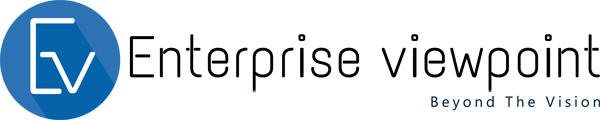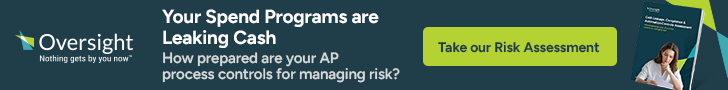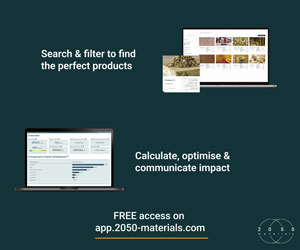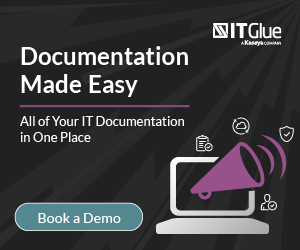Every organisation, public or private, big or small, must have a productivity stack. I define this as the tools and processes that multi-person entities need to help their members perform their everyday tasks while creating a corporate knowledge and memory. The definition is rough (just made it up) but should be sufficient for now.
In the case of large institutions this is defined and imposed by the echelons of top management. The process is slow, legacy systems prevail, procedures are often archaic and do not always make sense, but still people find their way through and around.
In smaller organisations, freelancers and especially in ad hoc teams that need to work on a common project and agree on an acceptable and easy way to collaborate together. In this case there may be some members that have the infrastructure to “borrow” but this is not always straightforward.
Here are a few tips to help you establish a productivity stack in a small, ad hoc team, from different organisations. This is what you need to consider.
Infrastructure
Everybody will use different infrastructure. Windows, MacOS, iOS, Android. Different operating applications, different email clients, different browsers. You need to make sure that the platform you are setting up is available to everyone. Sometimes large institutions also block access to certain web applications so you may need to work around this. Here are 2 things to consider:
- Provide options. Luckily all major players Apple, Google, Microsoft support all platforms.
- I assume this goes without saying but use the same products in both your laptop and phone
Communication
The main tool of communication today still is, we like it or not, the email. Although there are multiple reports that it is broken and we can all agree that we receive far more daily mails than we can handle, there is no escape. Mail clients are improving adding collaboration functionality. Messaging apps like Slack or Teams take some traffic out of your inbox but often create an endless thread of messages.
The scope of this is not to select the best but to approach the case in a more vendor agnostic way. Here is my take:
- Use a messaging app (Slack or Teams are the obvious choices) and organise the appropriate channels to facilitate better communication. Don’t overdo it with the channels. The more you use the more scattered the information will be.
- Establish some basic rules. When/What to email, what to exchange through the channels. A more communication that may need to involve 3rd party members can be exchanged through emails. Informing the team on a new development? Write on the app and distribute through email. (Both Teams and Slack support this). Asking quick questions on minutia? Go to the direct messages.
- Create the content. It falls into the responsibility of the Project Manager to create the content that will bring people to the platform and give them the incentive to use it rather than sending another email. The more useful content you have there and the better it is organised, the more chances for decreasing meaningless traffic in email.
- MAJOR PROBLEM: NOBODY READS anymore. Sometimes you need longer emails or posts but make sure they are clearly written, well-structured and with specific action tasks at the end. For instance, I often provide a TL;DR (Too Long; Don’t Read) 3 liner.
Collaboration
In the knowledge economy our job is to transform information into knowledge. We need to combine sources, organise them, comment, decide. These are common requirements for all teams. Engineering, architecture, law, business we all have the same needs: work together on the same documents.
Google Docs was one of the first really good and stable, real-time collaboration in documents. Microsoft with Office365 is almost there. They offer their rich applications for working in the files and a safe file repository with versioning control, cloud storage and sharing.
PROBLEM: These companies have created huge ecosystems around these office suites, but they are still working with the single document in mind. (We still work on a single word or excel file).
MS Teams and Google Drive provide descent solutions for these however the missing feature is a really good wiki. An easy-to-use space where you will be able to organise all your information outside of document silos.
MS SharePoint is still very cumbersome and the default wiki in Teams is a disgrace. My personal favourite is Atlassian’s Confluence for more corporate environments where you’ll also need a tool like Jira for PM.
There are also new kids on the block like Notion, Coda or even Airtable. All these tools are no-code solutions that take collaboration to next levels by combining the functionalities of text documents with spreadsheets and databases. My suggestion:
- Establish a wiki / a knowledge base of your project to curate the work you do. The decisions, the specifications, the requirements.
- Setup a calendar of meetings from the beginning. Keep meetings short with defined agendas.
- Establish regular briefs to your team and to your client.
- Give real-time access to your client to these live documents. They may never use it but they can never complain they didn’t know.
If you manage to create a good productivity stack and keep both your team and clients engaged with it your project (and your life) will become much easier.