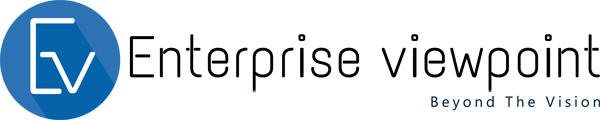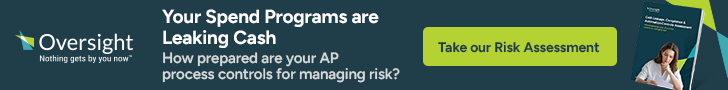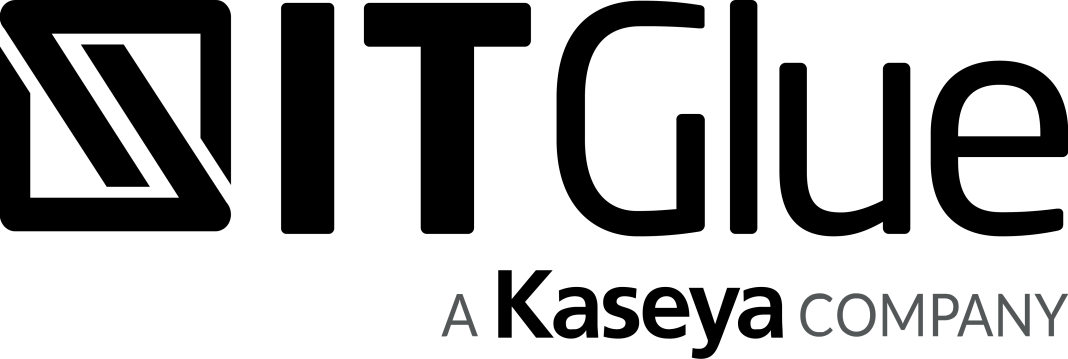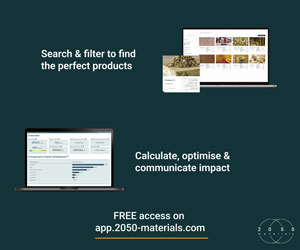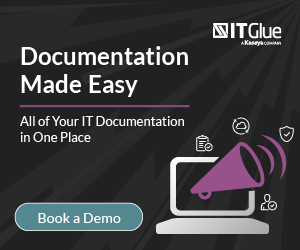Microsoft solutions like Microsoft 365, Active Directory, Azure AD and Microsoft Intune are popular worldwide. Around 70% of organizations rely on Microsoft Azure for cloud services, and over a million companies use Microsoft 365 to collaborate and be productive.
However, as an IT professional that manages Microsoft multitenant environments, having a holistic view of your entire IT environment — knowing exactly what assets are on the network, who has them, where they are, how your assets are connected and what software is on them — can be challenging.
So, how do you view your entire IT environment in a single pane? Let’s find out.
What great documentation looks like
When your information is scattered across multiple fragmented solutions, it’s hard to find, track and manage everything. Your team wastes precious productive hours looking for information that may not even exist. Employees lose roughly 25% of their time looking for information when it’s stored in five or more fragmented systems.
Compare this with a situation where your technicians can find all the information they need about every asset, license, user and password in a single pane. The information is always up to date and accurate in your organization’s only source of truth.
This is the dream documentation scenario, and it is certainly achievable.
Jumpstart documentation with intelligence-driven templates
While great documentation is critical to the success of any IT team, it isn’t always clear what great documentation looks like. That’s why you need intelligence-driven, pre-configured documentation templates to get going.
These templates “think for you” and are designed on best practices recommended by IT experts who have “been there, done that,” helping you eliminate time wasted on planning and administration.
Although these templates are tested and validated, they can still be customized to suit your business processes. They let you combine the collective intelligence of experts with your own expertise to meet your unique needs. They are also flexible, boost the consistency and efficiency of your operations, and help reduce errors.
Consolidate documentation with out-of-the-box integrations
An IT pro typically uses over 15 tools to manage their IT environments, including Microsoft 365, Active Directory, Azure and ServiceNow.
To get a holistic view of such a disparate system, you need an IT documentation tool that integrates with a wide variety of solutions and extracts and presents information in a useful way.
In other words, you need intelligence-driven integrations that convert unstructured data from multiple information sources into structured, consolidated and actionable information.
Connect Microsoft solutions with a documentation tool
Now that we have established the significance of bringing together all your Microsoft data in a centralized IT documentation tool, let’s find out how you can achieve it.
You need a documentation solution like IT Glue to integrate multiple solutions and bring the information together. Connecting multiple Microsoft solutions into a centralized IT documentation platform, like IT Glue, enables automatic, accurate and seamless information flow. It supercharges your asset, license and user management. Since the information flow is automated, it is always updated.
To understand “what” is in your network, you can connect a device management solution, like Microsoft Intune, that lets you track all your assets and device details, like device name, model, serial number and compliance status, from one place. For software assets, you can integrate with Microsoft 365 to pull licensing information and see how many licenses are active, consumed and unused.
To understand the “who” and “where,” utilize productivity and user management solutions like Microsoft 365, Active Directory and Azure. They let you extract details like AD status, last login, last password reset and password expiration.
After consolidating the “what,” “who” and “where” of your network, it’s time to connect these with the “how” and “why.” We’re talking about your processes and organizational knowledge. When these exist in someone’s head, they can easily leave your organization. That’s why it’s important to document them as well in a centralized solution.
Fix information sprawl with intelligent documentation
When you deploy multiple point solutions that are managed separately for each IT domain, application, network or infrastructure, you end up with a siloed IT infrastructure and unorganized documentation that offers no starting points to solve problems. It leaves technicians feeling confused and overwhelmed.
Intelligence-driven IT documentation lets you establish order in this chaos by extracting key information from various solutions, like Microsoft, and consolidating them in a structured format. It allows you to execute processes consistently and increase the efficiency of your operations.
Learn more about how you can eliminate information sprawl with IT Glue’s intelligence-driven IT Documentation Solution.