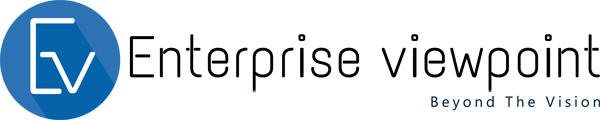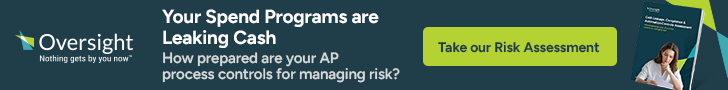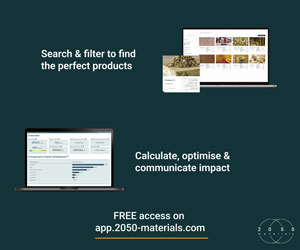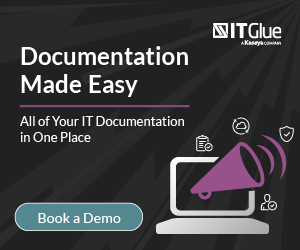Discover new ways of strengthening your Salesforce by the use of third-party integrations.
There are two ways to enhance the Salesforce platform with tools and extra functionality. You either ask your developers to customize the existing platform and write a new vast and complicated chunk of code to do some specific job or use so-called ‘integrators’ to enrich your business platform with new opportunities enabled by third-party software. Let’s see the most important pros and cons of both methods.
Salesforce customization by coding for new functionality
Advantages:
- More flexibility and almost endless customization opportunities.
- No need to buy an expensive subscription.
- Better security as third-party software doesn’t have access to your data.
Disadvantages:
- Making changes and adjustments can be challenging and expensive.
- A time-consuming coding workflow is necessary to implement integration.
- Expensive and time-consuming support.
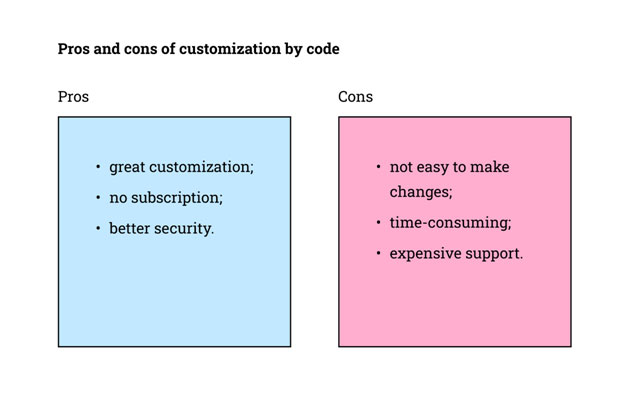 Third-party software integration
Third-party software integration
Advantages:
- Very little code is necessary to configure, implement, and run new components.
- Economical in the long run;
- Sometimes a free or cheap subscription from a wide array of options is enough – just evaluate your needs wisely;
- Easy and budget-friendly support;
- Clients can sometimes modify functionality thanks to a simple, intuitive, user-friendly interface.
Disadvantages:
- Subscriptions may be expensive;
- A potential risk of data leakage because of more tools involved;
- Tools and opportunities may be limited with services selected;
- There is a risk of hitting the Salesforce limit sooner.
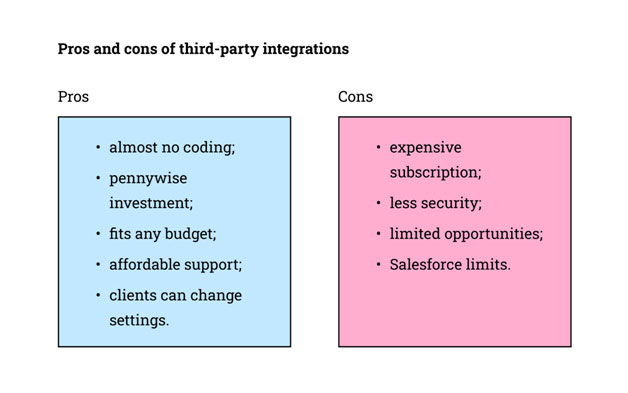 Let’s go briefly over the most popular third-party software integration options
Let’s go briefly over the most popular third-party software integration options
Workato
A widely recognized industry frontrunner focused on big corporations and their needs, on companies willing to sell products with built-in ready-to-use integrations. In turn, such companies sell their client’s limited access to automation tools and services. Typical Workato clients know well what they want and spell out all their requirements to avoid redundant functionality. This software brilliantly handles big data and boasts a steady performance no matter what. The company offers immense opportunities and a well-designed interface; Workato provides premium automation for a hefty price. To determine a package value, they count instances of triggering logic – transaction number; therefore, users aim to add as much functionality as possible to a single transaction.
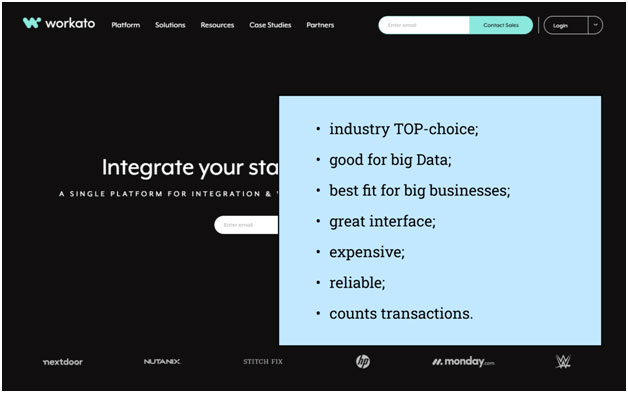 Make
Make
It is quite the opposite of Workato, a budget-friendly solution for small and mid-sized businesses, previously known as Integromat. You can subscribe to the Make free plan if you need less than 1000 operations per month. Their software is equally reliable for significant data volumes and routine tasks. Make software counts actions to determine service value, so strive users to minimize the number of steps and configure a system accordingly.
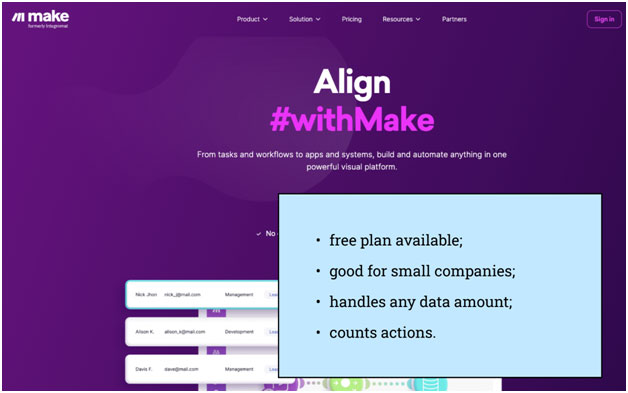 Zapier
Zapier
This company has a long development history, offering a package for those who need as little as 100 operations a month for just 240 dollars annually. To all that lucrative terms, this software comes with certain drawbacks when dealing with extensive databases, showing serious glitches while retrieving records- the system tends to display a significant portion of data all at once. Using the Zapier software, clients keep transaction numbers in mind – the approach similar to working with Workato.
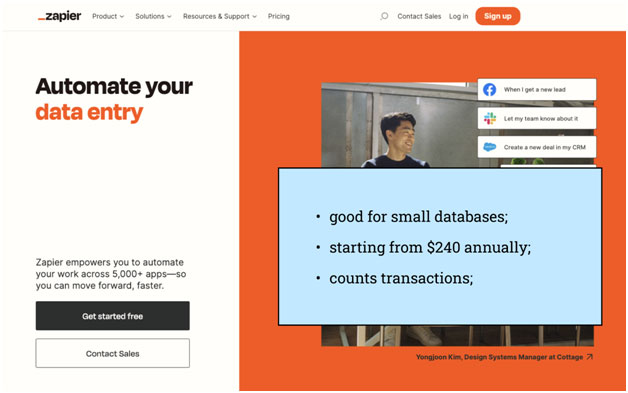 Pipedream
Pipedream
This tool offers an attractive choice of free subscription with an operation volume restricted to 30 minutes per day (1,800,000 milliseconds of daily runtime). Users can opt for paid packages with higher limits as well. The company has a slightly different approach to measuring the amount of service rendered – they keep a record of their server runtime. Interestingly, subscribers can enhance this software with fragments of their additional code, thus having more flexibility and not paying a lot. The Pipedream software refers to both transactions and runtime when assessing the amount of service provided to users.
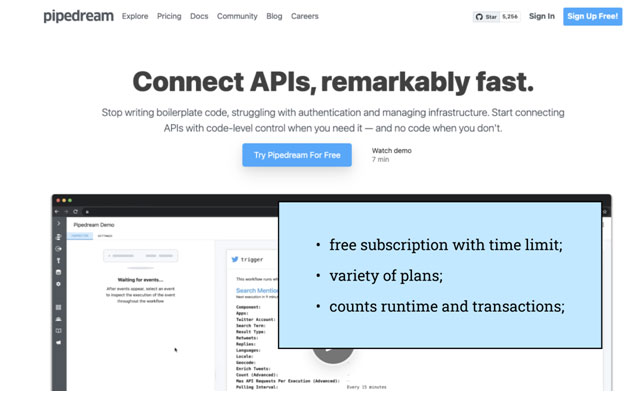 How do you know which integrator is good for you?
How do you know which integrator is good for you?
- First, break down your tasks into categories in terms of complexity and think about which one can be covered with a free subscription. If you aim to process a massive amount of data (the Salesforce database can grow incredibly fast with only phone numbers), make sure the integration will allow your system to continue.
- Consider the limitations of Salesforce, integrators, and services you will use. Remember that these platform integrators are susceptible to downtime regardless of your package level and budget spent.
- Think about possible triggering actions that will create new records in Salesforce. If you are on a budget, don’t choose systems that send requests by default, even if no action happens. You may be charged for these requests, and the cost of your subscription grows.
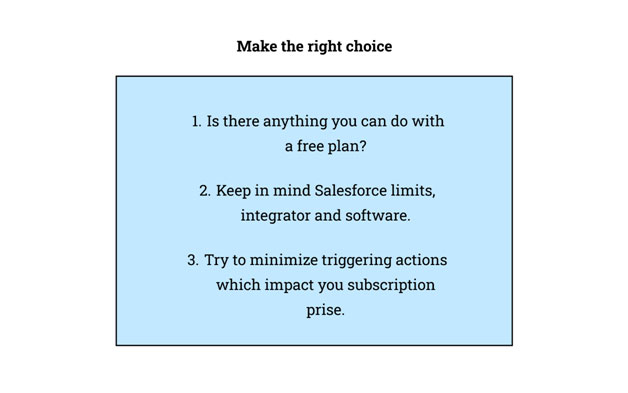 There is no generic advice on choosing the right subscription, as many factors impact its price and needed software complexity.
There is no generic advice on choosing the right subscription, as many factors impact its price and needed software complexity.