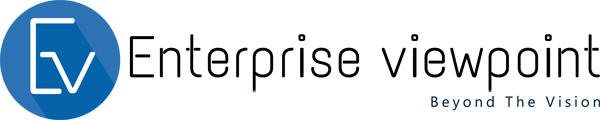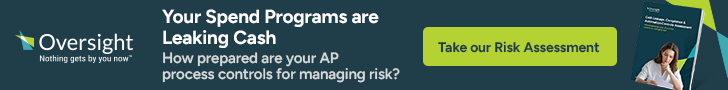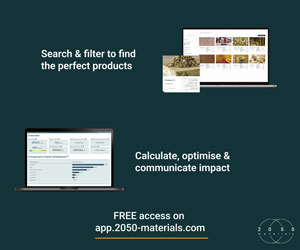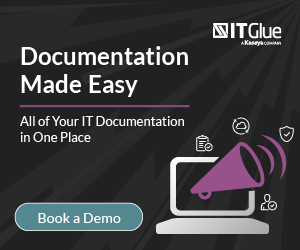To say 2020/21 has been a challenging year would be an understatement. The way we work has changed, probably forever, because of a global pandemic which has forced hundreds of millions of information workers to relocate to their kitchen or bedroom. And, having had a taste of freedom from daily commuting, many workers are reluctant to return to the five days a week workplace. That presents a new challenge: when we don’t have people in the same office: how can we ensure that they are able to work together and collaborate on projects, at least as well as we did before the pandemic, and perhaps even better?
Hybrid ways of working are becoming the default in many industries as technology allows us to work remotely. We have learned that human productivity goes beyond mere presence; and providing a well thought out collaboration solution is key. We are seeing a new generation of information technology that enables remote working and collaboration in a way that was previously impossible for organisations with more than a handful of employees. The challenge has been to make this technology available to people in a natural way, as part of their daily flow of work, so that it gets adopted. People need to feel that they are part of the work community, even when they are not able to see each other face to face. They need to be able to find information, and that information needs to be stored digitally.People need to feel engaged, especially with a globally distributed workforce where time zones mean people are not just physically remote but may not even be awake.
According to recent research, nearly 60% of people feel less connected to their work colleagues because of remote working. Employees have difficulty staying engaged and informed and may become detached from the organisation’s shared vision and strategy. A good company intranet and collaboration solution can help bridge that gap by giving you an integrated solution for video conferencing, screen sharing, file sharing, persistent chat, co-authoring, audio and video calling, and more. You only need to look at the exploding popularity of platforms like Zoom and Microsoft Teams.
Most information workers spend typically an hour a day either searching for information or recreating information that already exists in the organisation. With remote working a good search solution becomes even more important. And with the latest developments in artificial intelligence, it is now possible to build systems that not only can search for information on the users behalf, but are able to proactively present the user with information they may not even have thought to search for.
So what are some of the features to look for and questions to ask when looking for a collaboration solution? Here’s a quick checklist:
Can it connect to other applications and legacy systems?
If it can’t ingest data and give users access to existing systems, it probably won’t get used. Your collaboration platform should be able to bring everything into one place.
Is it secure?
Without end-to-end encryption the risks are too great. And with most solutions involving cloud providers, you need to be reassured that the supplier’s data centres are secure.
Can the supplier support the required SLA?
This is business critical, so you need to think about the stability of the supplier. The level of service assurance you need will depend on the type of your business. If you provide an SLA to your own customers, your collaboration solution needs to match it or be better. And you need to ensure that the supplier is a stable organisation that isn’t going to turn out to be a flash-in-the-pan or a one-hit wonder.
Does it support compliance standards?
Most industries now have industry standards for compliance that may be legally enforced. Does the solution support those standards? Can you manage your document lifecycle?What about Data Loss Prevention policies?
Does the solution allow external access?
Most businesses work with partners and contractors. Will they be able to participate in your collaboration solution? You don’t want to manage user identities for other businesses – can they be delegated? Are you able to have fine-grained control over external access?
Is the solution cross platform?
Many businesses allow users to bring their own devices and use them in the workplace. Does the solution work on different devices and device categories? Is there mobile support? Can it be used through a web browser?
Does the solution have all the features you need?
Does it provide Voice over IP? Many businesses are now replacing phone systems with VoIP, video conferencing, chat, secure social media, and even e-mail is giving way to document collaboration. Does it enable screen sharing and file sharing?
Do you need multilingual capabilities?
Many businesses are multinational with employees who are not all fluent in the same language. You might need to look for features such as multilingual user interfaces and automated translation.
Is everything searchable?
Everything needs to be indexed in a single search solution. Search should also respect security settings, so that users can not see search results from documents they don’t have access to.
Training support?
Are training materials and courses available to allow you to train your employees?
Can the solution be extended?
Can either you or a development contractor extend the solution with custom code? No general-purpose collaboration solution can satisfy every requirement. Sooner or later you will need to enhance it with bespoke extensions. Is it possible to do that at reasonable cost?
Will the supplier assure that your data is your data?
What if you decide to move to another supplier in the future? Will it be easy to get your data back? Is there any danger they will try to lock you in by holding your data hostage?
These are just a few things you need to consider. An ill-chosencollaboration platform will wither on the vine and be a waste of money and a missed opportunity. A good one can transform a business. It’s an important decision.