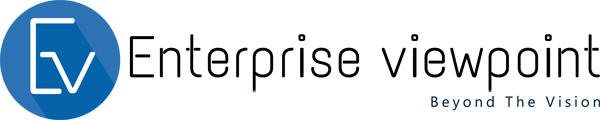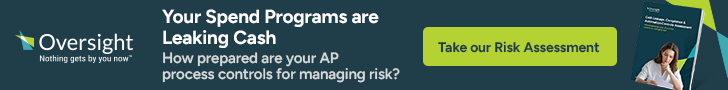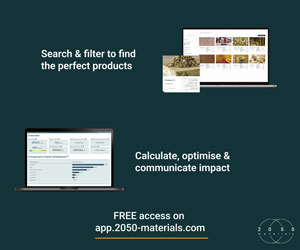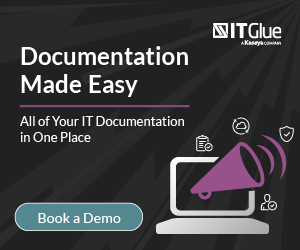Over a period, I have been looking at ways to implement a wide range of Robotics and programming into the wider curriculum. When I started it was all about how students use a device and make it move, however my thinking changed quickly. Students, especially those in lower year levels, have already been exposed to off-line coding, they had learnt how to give verbal and/or written directions to get from one point to another. With this realisation, I could take the next step and look at how this knowledge can be applied to compliment the requirements of the Victorian/Australian Curriculum around technology.
It all started with 4 Lego NXT Mindstorm kits and a Friday lunch club with approximately 10 students. This has grown from these humble beginnings to a dedicated competition team each year, robotics being embedded within the curriculum (Numeracy), after school classes and students from Foundation to Grade 6 creating projects around the use of a variety of robotics and programs as part of their integrated studies.
In the Australian and Victorian Curriculum there was a big shift towards students ‘coding’. Although students might use block coding including Mindstorms and EV3 robotics programs and Scratch, students have also been using Kodu, Touchdevelop/Makecode from Microsoft, Java and HTML5. There are no restrictions on how far the students can progress with their coding skills and we, as educators, need to keep finding the ways in which to help facilitate this want and need from all students.
Add to this the use of Computer Assisted Design (CAD) programs. Students are using a variety of CAD programs to design their Lego robots and other creations before producing it. They are scaling objects up or/and down and printing them for their projects (two examples are a NASA space shuttle and the Eureka Stockade grounds).
With the advancement of technology, so too has the tools educators can use advanced and grown. It is important to think about the applications and how these tools are going to improve and extend the learning of students before using it. An example is Micro: bits, these are a great tool for both building and coding and lend themselves to multi age and multi-ability uses. Foundation students might build a cardboard house and add flashing lights with the Micro: bit, as Grade 6 students might create a cardboard cat that moves its head and tail and reacts in different ways when a sensor is used.
Moving on from Lego Robotics (EV3), students have started to explore VEXIQ at the Primary School Level and how the programming differs to that which they already know. With VEXIQ students have been able to start with block code in Foundation and then work their way through to programming with Python.
All this leads to students being able to create learning that can be transposed into real world settings, as well as creating their own games to play, websites to educate as well as, communicate with the wider world and environment in a variety of ways.
With the introduction of all these new fancy pieces of technology, it is always good to also remember the ‘old-school’ programs from the 1980’s and 1990’s. An example of software that is fantastic for students to explore and create moving art pieces is Logo Writer.
The main takeaways from the formal introduction of technologies as part of the curriculum is that most schools are now on the same page and encouraging students to engage at a deeper level within the technology curriculum. It is our job as educators to inspire the future and encourage students to follow their dreams. It is also at a point to remember, the lesson should not be built around the curriculum, rather it should be used as a tool to complement the lesson and add value to it.